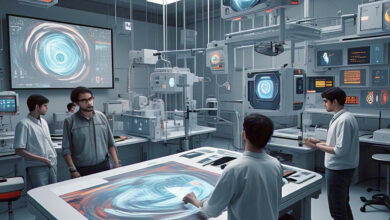Ensuring Robust Android Application Security: Essential Solutions and Testing Tools

Imagine downloading a new app with high expectations, only to discover it compromises your data privacy or becomes a gateway for hackers. Scary, right? This scenario isn’t just hypothetical—cybersecurity threats are rising in mobile application development Dallas, and poorly secured Android applications are often the first to fall victim.
The stakes are high for developers and businesses. User trust can vanish overnight with one breach, leading to reputational damage and financial losses. That’s why Android application security is no longer a luxury but a necessity for every app.
Here’s the good news: by implementing robust Android application security solutions, you can safeguard your app, protect user data, and maintain trust. Let’s explore the best practices and tools for securing Android apps effectively.
Core Security Principles for Android Applications
Building secure Android applications requires a focus on foundational principles that ensure sensitive data protection, prevent unauthorized access, and fortify the application against potential threats. Adopting these principles enhances user trust and secures the application environment.
Data protection
Data protection begins with strong encryption, such as AES-256, to safeguard sensitive data like user credentials, financial details, and personal information. Encryption should be applied both in transit, using secure protocols like HTTPS, and at rest, leveraging Android’s secure storage mechanisms. Android’s KeyStore system provides a robust environment for storing cryptographic keys, ensuring sensitive data remains protected from unauthorized access.
Authentication and authorization
Multi-factor authentication (MFA) is an effective way to secure user accounts, combining traditional passwords with biometrics or dynamic codes like OTPs. Incorporating fine-grained authorization by applying the principle of least privilege ensures each component of the application has access only to what is necessary. This minimizes the risk of unintended data exposure or exploitation.
Input validation
Validating all user inputs ensures they conform to expected data types and formats, reducing the risk of invalid or malicious entries. Additionally, sanitizing user inputs by escaping or encoding them before using them in queries or displaying them prevents vulnerabilities like SQL injection and cross-site scripting (XSS).
Secure coding practices
Adhering to guidelines like the OWASP Mobile Security Testing Guide and Android’s best practices minimizes security risks. Keeping libraries and SDKs updated addresses known vulnerabilities, while rigorous code reviews uncover potential security issues early in the development process.
Security Solutions for Android Applications
Enhancing application security involves leveraging Android’s built-in features and integrating additional tools. The Android security sandbox isolates applications, preventing them from interfering with each other or accessing restricted system resources. The permissions model reinforces this isolation by allowing apps to request only the permissions necessary for their functions, fostering user trust through transparency.
Google Play Protect serves as an essential layer of defense by scanning applications for malware and threats before and after installation. Developers can also integrate third-party security libraries to bolster specific areas. For instance, SQLDelight ensures secure database interactions, OkHttp provides SSL/TLS-supported network communication, and Retrofit simplifies secure API usage for Android applications.
Security Testing for Android Applications
Given the sensitive nature of data handled by mobile apps, thorough testing is essential to safeguard user privacy, prevent data breaches, and maintain application integrity. Security testing can be categorized into static, dynamic, and manual methods, each playing a unique role in identifying and mitigating risks.
Static Application Security Testing (SAST)
SAST focuses on analyzing the source code or binary files of the application without executing it. The goal is to detect vulnerabilities early in the development lifecycle, where they are cheaper and easier to fix. Automated Code Analysis, This technique involves scanning the app’s source code for vulnerabilities such as buffer overflows, hardcoded credentials, insecure data handling, and logic errors. Tools automate the process, ensuring thorough coverage.
Tools for SAST
- SonarQube: Detects vulnerabilities in source code, including insecure dependencies and poorly written code.
- FindBugs: An open-source tool that identifies bugs in Java code, such as null pointer dereferences and synchronization issues.
- Checkmarx: Provides detailed insights into vulnerabilities, helping developers resolve them efficiently.
Dynamic Application Security Testing (DAST)
DAST evaluates the application during runtime, simulating real-world scenarios to identify vulnerabilities in the operational environment. Unlike SAST, DAST doesn’t require access to the source code, making it suitable for black-box testing. Runtime Analysis, This approach focuses on vulnerabilities like SQL injection, cross-site scripting (XSS), insecure communication channels, and authentication flaws. Simulating Attacks, By mimicking hacker techniques, DAST identifies security loopholes that could be exploited in real-world attacks.
Tools for DAST:
- OWASP ZAP: A powerful, open-source tool that tests web and mobile applications for common vulnerabilities.
- Burp Suite: Offers advanced features for dynamic testing, including automated scanning and manual tools for deeper analysis.
Manual Security Testing
Manual testing complements automated tools by leveraging human expertise to uncover complex vulnerabilities that machines might miss.
Penetration Testing, simulates real-world attack scenarios to exploit vulnerabilities and assess the application’s ability to withstand them. This testing identifies flaws like insecure API endpoints, data leakage, and insufficient authentication measures. Just as same are security Audits. In-depth evaluations performed by experienced security professionals. Audits analyze the application’s architecture, codebase, and dependencies to identify potential risks.
Key Security Testing Tools for Android Applications
The following tools are widely used in the industry to ensure Android applications are secure:
- OWASP ZAP: A versatile security scanner designed to test for vulnerabilities in mobile applications, particularly those interacting with web servers.
- Burp Suite: Offers advanced capabilities, such as intercepting requests and responses for manual analysis and manipulating application behavior.
- MobSF (Mobile Security Framework): An all-in-one framework that automates static and dynamic analysis, along with API testing.
- Drozer: Focused on Android-specific security assessments, Drozer evaluates app permissions, component exposure, and API vulnerabilities.
Best Practices in Security Testing
To maximize the effectiveness of security testing, the following practices should be adopted:
- Comprehensive Coverage: Use a combination of SAST, DAST, and manual testing to ensure no aspect of the application is overlooked.
- Early Testing: Incorporate security testing from the earliest stages of development to identify vulnerabilities before they become deeply embedded in the application.
- Regular Updates: Continuously test the application whenever new features are added or dependencies are updated, as these can introduce vulnerabilities.
- Test Environments: Conduct testing in environments that closely resemble production settings to uncover environment-specific risks.
Why Security Testing is Crucial
Android applications handle sensitive user data, including personal information, financial transactions, and health records. Failing to identify and resolve vulnerabilities can lead to:
- Exposing user data to unauthorized parties can damage an organization’s reputation and lead to legal repercussions.
- Cyberattacks targeting insecure applications can result in financial theft or fraud.
- Many industries require compliance with regulations like GDPR, HIPAA, or PCI DSS. Security testing ensures adherence to these standards.
By incorporating robust security testing methods, Android app developers can create applications that not only meet functional requirements but also provide a safe and secure user experience. Regular and comprehensive testing reduces risks, builds user trust, and fortifies the application against evolving cyber threats.
Android App Development Services with Security at the Core
When choosing an app development partner, ensure they prioritize security. Companies offering app development services should integrate robust security measures, from development to deployment. In a world where cyber threats are evolving rapidly, investing in Android application security is non-negotiable. By leveraging the right Android application security solutions, conducting comprehensive Android application security testing, and using advanced Android application security testing tools, you can create apps that inspire trust and deliver value.
Remember, a secure app isn’t just a technical achievement—it’s a promise to your users that their data is safe. Protect your app, protect your reputation, and watch your startup thrive.
Let’s build apps that are not just functional but also secure!